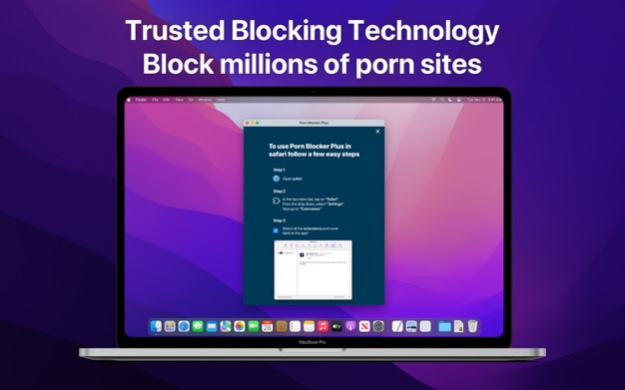Porn Blocker Plus - for Safari
Free Version
Publisher Description
Porn Blocker Plus lets you browse the web safely in safari by blocking millions of porn sites and explicit content.
Porn blocker plus help you to stay focussed and not let you distract to look for porn
Its great tool to protect your kids from looking at porn.
SAFARI INTEGRATION
Works in your Safari browser seamlessly. No other browser needed. If you have other browsing app than you should delete other browsers or apps that makes porn content accessible.
PERFECT PARENTAL CONTROL TOOL
Let your close ones browse the web with confidence. Install the Porn Blocker plus on all of your device and let the blocker protect them.
SUPPORT
Add additional websites to a blacklist by contacting our 24/7 support email when you find explicit content.
Browse the web safely with no porn sites and explicit content.
Don't miss out, download NOW!
DISCLAIMER: Porn Blocker Plus is not guaranteed to block all pornography or adult content online. Although this is our goal, we cannot block everything while enabling a satisfactory web experience.
Privacy Policy: www.maximaapps.com/policy/privacy_policy.html
Terms of Use: www.maximaapps.com/policy/terms_of_use.html
About Porn Blocker Plus - for Safari
Porn Blocker Plus - for Safari is a free app for iOS published in the System Maintenance list of apps, part of System Utilities.
The company that develops Porn Blocker Plus - for Safari is Maxima Apps. The latest version released by its developer is 1.0.
To install Porn Blocker Plus - for Safari on your iOS device, just click the green Continue To App button above to start the installation process. The app is listed on our website since 2024-04-27 and was downloaded 20 times. We have already checked if the download link is safe, however for your own protection we recommend that you scan the downloaded app with your antivirus. Your antivirus may detect the Porn Blocker Plus - for Safari as malware if the download link is broken.
How to install Porn Blocker Plus - for Safari on your iOS device:
- Click on the Continue To App button on our website. This will redirect you to the App Store.
- Once the Porn Blocker Plus - for Safari is shown in the iTunes listing of your iOS device, you can start its download and installation. Tap on the GET button to the right of the app to start downloading it.
- If you are not logged-in the iOS appstore app, you'll be prompted for your your Apple ID and/or password.
- After Porn Blocker Plus - for Safari is downloaded, you'll see an INSTALL button to the right. Tap on it to start the actual installation of the iOS app.
- Once installation is finished you can tap on the OPEN button to start it. Its icon will also be added to your device home screen.